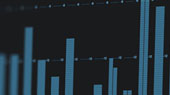Harness the power of advanced loudspeaker DSP on a Windows® PC or Mac® through Ethercon or Dante® networks
PreSonus® Worx Control software makes tuning your system, creating groups, and setting levels easier than ever. Optimize equalization, dynamics, HPF/LPF, and delay, while continuously monitoring clip detection and amp temperature in real time. Easy to set up and intuitive to operate, Worx Control is designed to seamlessly integrate with PreSonus CDL-series loudspeakers and WorxAudio® PDA-series amplifier systems. It works with any local area network using standard IT routers and switches.
No rack mount speaker management needed.
Worx Control puts you in command of a suite of advanced DSP editing controls to customize your CDL or PDA-series system. Compensate for room anomalies, adjust delay, eliminate feedback, and more. Since you can use it from anywhere that you can access the network, you don’t have to ride a lift up to a flown system or burrow in an equipment-room rack. Add a wireless router to your network, and you can move around the venue with your laptop as you judge array coverage and sound quality from different seats.
Easily manage speakers as groups.
Your speaker system’s sound quality is the sum of its parts. Worx Control helps you get those parts playing well together. More than just providing extensive control and performance monitoring for individual speakers, it also lets you group speakers in order to manage specific parts of the system, then save all settings for the entire system in a single preset. That means you can control the entire system at once from a single laptop or tablet.
Preserve your settings—even when you’re not connected.
With Worx Control, you can edit, save, recall, and share speaker-setup parameters, as well as set custom labels and comments for each speaker. Save complete snapshots of every speaker setting; then copy-and-paste speaker settings quickly and easily between loudspeakers. Every setting is immediately stored, so you can configure your loudspeaker system with Worx Control and then disconnect the application without changing the sound you’ve created.
Complete wireless control and performance monitoring.
An outboard speaker processor can’t monitor your loudspeakers’ amplifier performance. Worx Control keeps your stress level low by monitoring key performance indicators in real time for each speaker on the network. It can identify thermal problems and signal levels that are too hot (ADC clipping), each with a bright, blinking on-screen indicator, so you can correct problems before things go terribly wrong.