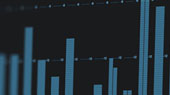Everything you need to record, produce, mix, master, and perform.
Studio One 6 makes creating fast and easy with new Smart Templates, intuitive drag-and-drop workflow, a customizable user interface and powerful, integrated tools.
Smart Templates. Fast starts.
Quick-start essential workflows for recording, mixing, mastering, beat production, or simply playing a virtual instrument – all with a single click.
Making a beat?
Load a Smart Template with Pattern editing already open and only the features you need visible.
Mixing audio?
Open a Smart Template with your favorite channel strips loaded and a drop zone to quickly load stems.
Just getting started?
Each Smart Template provides step-by-step instructions in a dedicated Tutorial window to guide you through your first production.
Drag-and-drop. Everything.
Whether you’re a seasoned pro or new to recording, Studio One’s pioneering drag-and-drop workflow makes every creator’s process faster and easier.
Add audio loops, virtual instruments, and effects.
Drag plug-ins, audio files and more just by dragging them in from Studio One’s innovative Browser. Studio One creates the tracks for you!
Copy FX Chains
Drag and drop every insert from one channel to another!
Extract chords and tempo maps
Any source can become a source of inspiration with a quick drag and drop.
Collaboration. Simplified.
Upload and download files to and from your PreSonus Sphere Workspaces with drag-and-drop.
Sound replacement
Replace drum sounds with samples simply by dragging the source track to an Impact XT track.
Customizable user interface.
The all-new Customization Editor lets you view only the tools you need for the task at hand by creating a custom user interface that works for you, and you can save your unique customization settings for instant recall.
Beginner Customizations
Default customizations are available for essential workflows so you can start with only the functions you need and add new tools as you’re ready to learn more.
Advanced Customizations
Create our own customizations from the default options and hide nearly every tool or feature you don’t need to clear away distractions at any time.
Introducing Video Track.
All-new video editing essentials, directly in Studio One.
Unlimited Video Clips
Work on multiple reels of a feature film or an entire YouTube video in one session, with no limit on the number of video clips. Set the correct offset just by dragging the clip to the desired time position
Drag-and-Drop Video Editing
Trim, cut/copy/paste, slip, time and edit locks, ripple edit, duplicate, and replace making it easy to swap in the latest edit.
Embedded Audio
Embedded audio can be processed in its own dedicated sub-track or edited separately.
Multiple Export Formats
Export in Quicktime, MPEG-4, or M4V with all the same audio export flexibility Studio One provides.
A producer’s dream come true.
Produce without limits and bring your inspiration to life with Studio One’s powerful, integrated production tools.
Powerful production tools.
NEW! Lyrics Track
Add Lyrics to your production whether you’re working with MIDI, audio, or both. Even use your words to navigate your session!
Beat making tools built in
Make beats fast with integrated pattern editing and live looping.
Chord Track
From pop ballads to rap anthems, the Chord Track lets you experiment with new chord progressions until your next hit song comes to life – no music theory degree required.
Powerful comping tools
Assembling the perfect vocal-take is simple, efficient, and fun.
More production tools.
Arranger Track
Rearrange or preview a new song structure with a simple drag and drop.
Scratch Pads
Test out remix ideas or just capture a synth riff without affecting your arrangement or creating a new session.
Advanced Melodyne Integration
Make time- and pitch-correcting audio quick and easy.
Patterns
Patterns reinvent step sequencing, letting you effortlessly create drums, basslines, and synth leads using variable sequence lengths, unlimited variations, and more.
Harmonic Editing
Only Studio One features harmonic editing for both audio and MIDI.
Multitrack Tools
Edit multitrack drums blazingly fast thanks to advanced transient detection, slicing, and time-stretching.
Mix sessions faster than ever.
Remove glitches and polish performances with Clip Gain Envelopes, insert plug-in effects on a single audio event, and get the best start for your mix with input gain and polarity controls in the Console.
NEW! Channel Overview Window
A single, consolidated view of all channel parameters make getting the perfect mix that much easier.
NEW! Fader Flip
One-click, intuitive fader control of all Channel Sends to effects or Cue mixes.
NEW! Track Presets
Recreate your go-to mix techniques fast – from a single track to complete drum kit.
Mix Scenes
Save a complete mix snapshot and recall it in its entirety, or filter to recall only the parameters you want.
Virtual instruments and sounds.
Ignite your imagination with hundreds of included samples and loops plus world-class virtual instruments. Or combine multiple instruments to design your own unique sound.
Impact XT
Create beats faster than ever with our comprehensive rhythm production environment.
Sample One XT
Build your own sampled instrument with Sample One XT’s intuitive interface.
Presence XT
From real-world to really wild, Presence XT is loaded with deeply-sampled instruments.
NEW! MPE Support
Sample One XT, Presence XT, and Mai Tai all now support MPE MIDI controllers.
Add Even More
Deep Flight One, Studio Grand, and PreSonus Symphonic Orchestra Add-ons – all are included with a PreSonus Sphere membership.
Effects plug-ins.
Supercharge your mixing and get inspired for your productions with Studio One’s complete suite of included effects plug-ins.
Ampire
State Space Models of classic guitar and bass rigs for uncannily realistic re-creations of your favorite tones.
NEW! De-esser
Dial in the amount of S-Reduction for taming harsh frequencies.
NEW! Vocoder
Harmonize spoken words and percussion loops or get wild with robotic vocals
NEW! ProEQ3
The latest incarnation provides soloing on each band for surgical adjustments plus a per-band dynamic mode to tame unruly frequencies.
Mix Engine FX
Add analog soul to your digital productions with our proprietary Mix Engine FX plug-ins that provide State-Space models of classic analog consoles for any bus.
Modern composition tools.
Studio One combines the best of traditional scoring and modern sequencing. You get advanced notation features from our award-winning Notion® notation software. Sound Variations make it easy to manage and control articulations in complex virtual instruments and orchestral libraries.
Traditional notation, drum notation, and tablature
Edit your music in whatever format you prefer. Scores can even be printed directly from Studio One.
Multiple views
Switch between Score View, Drum View, and Piano View—or look at the same note data in different Views all at the same time!
Musical symbol support
Trigger Sound Variations by simply placing their musical symbols onto the Score View.
Words and music
NEW! Lyrics Track lets you add words to music! Assign whole words or syllables directly to notes.
Remote control.
Studio One Remote
Available for free from the Apple App Store and Google Play Store, Studio One Remote provides touch control over essential recording and mixing features in Studio One Artist and Studio One Professional.
Take your screen anywhere.
Use your tablet as a second screen, arm tracks for recording remotely, enable clicks, punch-in, control plug-ins, and more.
Studio > Stage > Stream.
Design a complete show by creating a Setlist using songs you’ve already created in Studio One, incorporating a mix of live instruments, pre-recorded tracks, and virtual instruments.
From recording to performing
Give each song its own unique instrumentation and backing tracks that can be imported right from the original Studio One Song.
Drag and drop goes live
Create new Patches and rearrange the songs in your set on the fly using drag-and-drop.
Stay in the moment
Alter your performance in real time with the Arranger Track. Loop sections on the fly, jump to a different part, and automatically change patches — all without missing a beat.
Focused control
Turn on the streamlined Performance View for quick Set List navigation and loop control from Studio One or from a tablet using Studio One Remote.
Integrated Mastering.
Only Studio One Professional links Songs with mastering Projects, so you can update mixes as needed without losing fades, Clip Gain edits, or any other mastering work.
Professional Sound
Use Studio One Native Effects and third-party plug-ins or external hardware processors to create a professional sound.
Easy Upload
Upload directly to SoundCloud or PreSonus Sphere.
Export Multiple Formats
Export mastered files in multiple formats with one click — create MP3, WAV, FLAC, DDP, and more in a single time-saving operation.
Target Loudness Options
Choose from several Target Loudness options to automatically adjust your digital releases for Apple Music, YouTube, Spotify, and many more.
Supersize your Studio One.
Available for a low monthly fee or even lower annual membership fee, PreSonus Sphere gives you access to Studio One Professional and much, much more.
PreSonus Sphere includes:
Exclusive backup, sharing and collaboration tools built right into Studio One’s Browser.
Every Studio One add-on and plug-in made by PreSonus, including Audio Batch Converter, Retro Mix Legends, and Deep Flight One.
Exclusive access to masterclass training, live streams, and Studio One Expert Chat.
Connect with other Studio One users in the PreSonus Sphere Community. Share your music, favorite presets, tour dates, and more.
Creativity begins here.
Studio One Professional is available as a perpetual license or as part of a super-sized subscription bundle to fit your budget and needs. No matter which you pick, you get unlimited tracks, channels, and plug-in inserts; industry-leading drag-and-drop workflow; and a complete suite of audio editing and production tools.
Studio One Professional
53 Native FX Plug-ins, Mix Engine Effects, Score Editor, Video Track, Project Page, Show Page and 40 GB of Sample and Loop Libraries.
PreSonus Sphere
The ultimate Studio One experience, including Studio One Professional plus every Studio One add-on from PreSonus, 100+ GB of sample and loop libraries, and so much more. All for a low monthly or annual fee.
...a standout DAW that offers a range of features and capabilities that make it an excellent choice for music producers and engineers.
Marc van den Hurk, Gearjunkies
I’m most excited by the video and lyrics tracks and the new loudness options but I think the depth of the new features will provide lots of workflow upgrades in the months to come.... not just more bells but also better whistles.
Alistair McGhee, Audio Media International
...there is much under the hood that makes Studio One 6 a sleek powerhouse of a DAW…. the future of Studio One is looking really good.
Richard L'Hommedieu, Making a Scene
Alles in allem ein gelungenes Major Update mit einigen hervorstechenden Neuerungen, und einigen guten und durchdachten Verbesserungen, die die Arbeit mit Presonus Recordingsoftware „Studio One“ in der Version 6 noch flotter und einfacher machen. (All in a
Klaus Feurich, Buenasideas
Overall I think this is a really, really amazing update. I can’t wait to start utilizing some of these features on my future mixes and productions.
John Mike, John Mike
This is the most significant upgrade I’ve seen in Studio One in quite some time. Especially for folks like me who focus on mixing and those type things, this is really, really, really great!
David Vignola, Home Recording Made Easy
I really like a lot of these [features], especially the send features, the Fader Flip, and the mixer channel overview. It really makes for some easy mixing and faster workflows…. These mixer features make it worth the upgrade for me.
Joe, Green Light Sound
The Video Track… is really fantastic. For me this is a really huge plus.
Fabio Galizia, Mad Steex
With the latest version, Studio One 6, PreSonus has added a number of much requested updates while sneaking in some welcome surprises.
Matthew Mann, MusicTech
This new update speaks directly to me and how I work. Every new feature mentioned in this review has already worked its way into my day-to-day recording and mixing routines.
Bill Stunt, Recording
...everything you’d expect in a DAW and more….incredibly robust and suitable for any music genre….more comprehensive than ever.
Mike Levine, Mix
En l’état, que vous soyez à la recherche d’un nouveau DAW ou que vous hésitiez à upgrader depuis une version antérieure, Studio One 6 me semble être une option de qualité, moderne et fiable, aussi bien dans un contexte home studio que studio pro. (As it s
Adrien Perinot, Projet Home Studio
This is your Studio One, any way you want it…. Studio One is really doing its best to get out of your way and just let you create…. Cumulatively, it all adds up to a pretty compelling proposition…. For us, Studio One has got this feeling right.
Jonathan Wilson, Engineering & Technology
Studio One to prawdopodobnie najbardziej intuicyjny w obsłudze program do tworzenia muzyki. Polecam go swoim studentom podczas warsztatów z miksowania. (Studio One is probably the most intuitive DAW platform for music creation available. I highly recommen
Maciej Polański, Musoneo
Version 6 is a significant release loaded with new “fit and finish” features and thoughtful UX improvements that make end-to-end music production extremely efficient…. a fantastic DAW that balances ease of use with an almost endless depth of advanced feat
Dana Gumbiner, Tape Op
...definitely worth checking out if you’re a bass player who’s looking to get the bass to jump out of a mix. The stock effects by themselves are enough to get a professional-sounding mix. Using the tools provided by the Sphere membership you can really ge
Nadav Lavie, Bass Magazine
Are there tools and features that would be handy for podcasters? Absolutely! Is it fairly easy to pick up the basics? I think so, this having been my first exposure to the software. I was up and recording/editing within an hour of exploring the software.
Sarah Buchynski, The Podcast Host
There are enough updates to make your head spin…. Content creators that are using different software to do video editing should take note…. The functionality added is well worth the upgrade.
Chris Devine, Performer
Studio One 6 stands tall as a powerful and versatile tool for music creation…. a paradigm shift in the world of digital audio workstations, catering to both novices and seasoned professionals... a powerful ally for music creators…. a testament to PreSonus
Bruce Owens, TMR Zoo
There are quite a few thank-god-it-finally-arrived features…. It seems that the PreSonus development team is in sync with the user community, listening to what the users have to say and adding new things accordingly…. Great job Presonus. As always, you na
Alex Arsov, SoundBytes
I will stay in Studio One forever! I have spent all my life looking for a DAW where you can make music and forget that you are using a DAW. This for me is so important.
Mick Wilson/Stephane Dx, DJ Mag
“Studio One strikes me as an absolute beast of a DAW that runs a mile deep and offers extreme flexibility, with a wealth of features and a motherlode of content to suit a massive range of needs and styles…. The more I've learned about it, the more I've co
Loz Blain, New Atlas
Fuller, fatter and more versatile than the majority of DAWs out there, version 6 takes Studio One to the next level, and ably re-configures itself to suit your needs.
Andy Price, MusicRadar
Studio One demeure l’un des softs les plus aboutis du marché en termes d’ergonomie et pour cette raison, on le conseillera vivement à ceux qui veulent un soft tout terrain et complet. (Studio One remains one of the most successful software on the mar
Los Teignos, Audiofanzine
With more rounded video support, new sounds, tangibly improved mixer functionality, and friendlier Smart Templates for new users to name only a few, for me Studio One is a HIT. — Luke Goddard
staff, Production Expert
Studio One 6 does a great job of putting all the software tools a songwriter could need in one place…. I’m sold on trying to make Studio One 6 my go-to DAW. It’s the only one I’ve worked with that puts it all together and allows me to tailor the software
Andy McDonough, American Songwriter
One of the main focuses of this release is to create a more personalized experience… I’ve been impressed with the live performance features…. This one piece of software can support you throughout the various phases of your project.
Kyle Mathias, Audio University
This is a thought-out DAW…. If I spend a little more time here, it can do a whole lot…. I’m excited to go down the rabbit hole with editing…. I would love to record a session with this.
Recording Studio Loser
My personal favorite DAW…. Studio One 6 is a great next step in Studio One.
Emily Harris, GetOffset
Dafür sind Funktionen wie der globale Video-Track oder die Textintegration wirklich zu Ende gedacht und hervorragend umgesetzt worden. Auch die Track Presets sind ein tolles Feature. (Functions such as the global video track or the text integration have r
Tobias Homburger, Delamar
I love this Mixer Channel Overview, which manages to put all your inserts, sends, and channel strip settings in one place without being quickly squashed (Logic) or clunky (Cubase…. There’s also a right-click Fader Flip which lets you pop-up a particular b
Peter Kirn, Create Digital Music
It’s still the same world-class DAW…. It has some meaningful advantages over other DAWs, particularly for songwriting and composition. Studio One 6 represents a considerable step forward.
John McJunkin, Synth & Software
Damit wird eine der besten DAWs am Markt erneut aufgewertet. Klare Empfehlung! (This once again upgrades one of the best DAWs on the market. Clear recommendation!)
Martin Beurskens, digital-notes.de
...elementos que redondean un producto ya muy completo, y en algunos casos, abren dimensiones totalmente nuevas. Studio One 6 supone, en resumen, un nuevo salto adelante para un DAW con una trayectoria admirable. (...elements that round off an already ver
Julio Navas, Hispasonic
I’m liking what I’m seeing… I feel like it’s a release for me, my kind of user. Anything that improves workflow, visually, UI… workflow is so, so important.
Mike Enjo, Studio One Revealed
This [Customization Editor] not only ensures a better workflow for power users, but also makes it easier for beginners to use the DAW…. The new track presets make the creative workflow even easier.
Jan Wilking, Beat
Das [Customization Editor] sorgt nicht nur bei Power-Usern für einen besseren Workflow, sondern erleichtert auch Einsteigern die Nutzung der DAW…. Weitere Erleichterungen im kreativen Workflow bringen die neuen Track-Presets.
Jan Wilking, Beat
Studio One 6.0 has become a complete DAW package with that new video track ticking the final box. And Sphere gives you full access to it all at a minimum of cost. Like I said, it’s a no-brainer.
David Hague, Australian Videocamera
By my reckoning, Studio One has become a complete DAW package, with the new Video Track and Lyrics Track ticking the final boxes…. Studio One’s future looks bright, devoid of doom and gloom — and no icebergs.
Graeme Hague, AudioTechnology
Presonus erneut gut abgeliefert und dabei auch viele User-Wünsche berücksichtigt.... Ein gelungener Versionssprung zu einem fairen Preis. (PreSonus once again delivered well and also took into account many user requests.... A successful version leap at a
W. Stonewax, Amazona.de
Een prima update voor alle Studio One-fans en veeleisende nieuwkomers. (An excellent update for all Studio One fans and demanding newcomers.)
Stefan Robbers, Interface
It seemed at first that this latest Studio One update might not have seemed as significant as past versions, but now I see its waters run deeper than they first appeared. It just keeps getting better!
Sven-Erik Seaholm, San Diego Troubadour
Catering to workflows instead of just listing styles and functionalities is going to make a world of difference…. [Track Preset] really is a game changing feature.
Ivan Calderon, Ivan Calderon