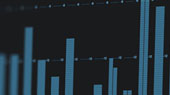Computer System Requirements
Studio One® is a modern, cross-platform DAW that is capable of operating as a 64-bit application. While we make every effort to ensure Studio One will run well on the widest variety of computers possible, please read these specifications carefully to determine compatibility with your system.

Windows®
- Windows 10 20H1 (64-bit only) or Windows 11 (64-bit only)
- Intel® Core™ i3/AMD A10 processor or better
macOS®
- macOS 10.14 or higher (64-bit only)
- Intel Core i3 or better (Native support for Apple Silicon)
All Computer Systems
- Minimum 4 GB RAM / Recommended 8 GB or more
- Internet connection (needed for installation, activation, and Cloud, Shop, and Exchange integration)
- Monitor with 1366 x768 resolution (Retina display recommended)
- Multi-touch enabled monitor with TUIO support is required for touch operation
- Content storage:
- 40 GB free hard-drive space (Studio One Professional)
- 20 GB free hard-drive space (Studio One Artist)
- 2.5 GB free hard-drive space (Studio One Prime)


VST is a registered trademark of Steinberg Media Technologies GmbH
ASIO is a trademark and software of Steinberg Media Technologies GmbH
PreSonus Training Resources
Videos:
Get geeky with Studio One Product Specialist Gregor Beyerle as he takes you through Studio One tips, tricks, and “ain’t nobody got time for that” production tools to help you get lightning fast in Studio One and create a sick beat or two along the way.
Studio One Product Specialist and Home Studio Corner guru Joe Gilder shows you mix tips and tricks in Studio One to make your productions sound their best. When you’re ready to get serious about your mix, Joe is there to help you.
Articles:
PreSonus’ Learn section is loaded with articles to help you hone your craft and get the most from your gear. When you want to know about anything from proper mic placement to songwriting basics, parametric EQs, and choosing the best studio monitor, PreSonus has a helpful article for you.
PreSonus Support
Studio One includes an integrated Help and Reference Manual inside the application. To access Help, simply press F1 on your keyboard to open the corresponding section in the Studio One Reference Manual. The integrated Studio One Reference Manual also includes an easy-to-use search function to let you quickly locate the information you need.
For additional assistance, please visit:
Knowledge Base
PreSonus Support Website
To file a support ticket, log into your MyPreSonus account and click on the Support tab.
Third-party Training Resources
VIDEO CONTENT
Studio One Expert
Studio One Expert is part of the Production Expert Community and offers independent Studio One news, tips, tricks, and more.
Groove3
Groove3’s tutorial videos are available at groove3.com. These in-depth videos will get you up and running quickly with Studio One. Groove3 also hosts videos about a multitude of other audio programs and techniques that you may find useful. If you’re interested in Studio One and in digital recording techniques in general, Groove3 is a superb choice. The videos are inexpensive and can be streamed from anywhere. Physical copies can be purchased as well.
Home Studio Trainer
Home Studio Trainer is a great source for learning studio tips and tricks. All examples and videos are done with Studio One.
Home Recording Made Easy
Just getting started recording? Look no further than Home Recording Made Easy. With a focus on the beginner/intermediate recording musician and aspiring audio engineer, Home Recording Made Easy's signature style helps students improve their recording/engineering skills. All courses are taught in Studio One.
AskVideo
AskVideo is an online education community for Windows and Mac users, offering training on the world's leading creative software and applications. Try out their great in-depth training for Studio One.
COMMUNITY
Exchange
Exchange is the official community hub for sharing user-created content for Studio One.
PreSonus Studio One Forum
The PreSonus Forums host plenty of community interaction for Studio One. Get involved!
Obedia
If Studio One training one-on-one, with a real human, is what you require, there are few better resources than Obedia.com. We have partnered with Obedia to provide Studio One training from the beginner to advanced level.
Unofficial Studio One Facebook Group
Interact with other Studio One users on Facebook.