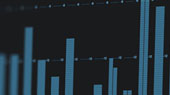The ease of analog meets the power of digital.
When you’re mixing a live event or have an artist in the studio, you need to be able to work quickly. The StudioLive® 16.0.2 USB’s familiar, easy-to-use interface keeps all critical controls visible and accessible —not buried in menus or layers. Our design philosophy is simple: One fader for every mono or stereo channel; one output for every bus. Add to that easily accessed, color-coded function buttons; rotary trim controls; and clearly labeled, individual knobs for EQ and dynamics processing. Aux sends have their own physical controls. Every channel has a big, bright meter display. But don’t let the analog feel fool you: The StudioLive 16.0.2 USB offers the power of modern digital mixing, multitrack recording, wireless remote control, and more.
Small size. Bigger possibilities.
In a footprint of less than 2 square feet (0.19 square meters), the compact, 16-channel StudioLive 16.0.2 USB offers 8 mono input channels, 4 stereo channels, and 4 aux buses, each with a high-quality, 60 mm fader. You get generous analog I/O, 12 XMAX Class A solid-state mic preamps, a Talkback input with Class A mic preamp, extensive signal processing with physical controls, MIDI control, accurate metering, and a built-in multichannel recording interface. As with all StudioLive mixers, the 16.0.2 USB comes with a suite of tightly integrated recording, control, and audio analysis software. And it’s so lightweight and compact that you can easily hold it in one hand and tuck it under your arm.
You’ll never run out of signal processors.
StudioLive 16.0.2 USB mixers provide plenty of DSP power, with no limitations, no shared resources, no figuring out what processing is available where. You have all of the processing available at all times, with no compromises or caveats. The unique Fat Channel provides a compressor, limiter, expander, and three-band semi-parametric EQ on every channel and bus; a highpass filter on each channel; phase reverse for the channel mic preamps; a library of professionally crafted presets; and the ability to save and selectively recall processor settings. A stereo, 31-band graphic EQ sits on the main bus. To top it off, you get two 32-bit delay/reverb effects processors, each with its own dedicated mix bus and a library of useful effects presets.
Superior sound.
Connect a StudioLive 16.0.2 USB mixer and you’ll instantly hear details and clarity you’d expect to find only in a much more expensive console. StudioLive mixers operate at up to 48 kHz for high-definition mixing and recording. High-quality Burr-Brown converters on every input and output provide a best-in-class 118 dB of dynamic range so you’ll catch every high and low with great accuracy and no audible distortion. And our XMAX microphone preamps deliver incredibly high headroom, deep lows, smooth highs, and a rich overall sound.
What makes the StudioLive 16.0.2 USB mixer’s sound quality so good?
Recording is in StudioLive 16.0.2 USB’s DNA.
The StudioLive 16.0.2 USB’s built-in 18x16 multitrack recording interface is tightly integrated with the rest of the mixer—not an afterthought we tacked on. All 16 channels and the main mix continuously stream to your USB-connected Mac or Windows PC. Each channel can independently access its analog input or its dedicated digital return from your computer. And with StudioLive mixers, recording is simple and easy: Just launch the included, preconfigured Capture® software for one-click recording of all channel inputs and your main mix. Or record with the included Studio One® Artist DAW—or any recording software that supports ASIO or Core Audio. Now you can record in the studio or at the gig with equal ease.
You also get Ableton® Live Lite.
Integrated, multiplatform software for flexible control and one-click recording.
Like all PreSonus StudioLive mixers, the StudioLive 16.0.2 USB is tightly integrated with an entire suite of state-of-the-art software. Mix wirelessly or over a wired network from anywhere using UC Surface touch-control software for macOS®, Windows®, Android™, and iPadOS®. Control individual monitor mixes onstage with QMix®-UC for iPhone®/iPod® touch and Android. Automate virtual soundchecks and record shows with Capture for Mac and Windows. Edit, sweeten, and digitally release your recordings with Studio One Artist. StudioLive 16.0.2 USB mixers and software work together to form a cohesive ecosystem that helps you achieve your creative vision.

Dedicated analog connections for predictable signal flow.
Take a look at back panel of a StudioLive 16.0.2 USB mixer, and you’ll find the robust connections you’d expect from an analog mixer: balanced mic inputs on each of the 8 mono channels; 8 balanced ¼-inch line inputs; 4 unbalanced RCA line inputs; and dedicated balanced outputs for each of the 4 aux buses and the main stereo bus. Every input channel and bus send has its own dedicated jack—no sharing, no compromises—so you always know what’s flowing from each output.
Add excitement to performances with MIDI control.
Being able to control the StudioLive 16.0.2 USB from an iPad, iPhone, iPod touch, or Android device is cool—unless your hands are busy playing your instrument. That’s why the StudioLive 16.0.2 USB offers MIDI In and Out. Use a MIDI footpedal or DAW to recall scenes using MIDI Program Changes, control the main output volume and effects level, mute effects between songs, switch from lots of reverb to a little bit of delay, and change the mix for a solo. You can even automate these features with a DAW! It’s a great way to make your performances more exciting and varied, even if you don’t have a separate soundperson.
Better mixing with StudioLive family values.
It's easy to love this portable powerhouse. To learn more, visit the Media tab on the upper section of this page and watch our StudioLive 16.0.2 USB videos. Better yet, try a StudioLive 16.0.2 USB at your nearest PreSonus dealer. You’ll see what we mean about intuitive ease-of-use. You’ll hear what we mean about Class A preamps, rich DSP effects, and overall sound quality. And you'll come to believe in StudioLive family values.
Apple Silicon, iOS, and iPadOS compatibility—standard.
The PreSonus StudioLive 16.0.2 is natively compatible with Apple Silicon-based Mac computers*, as well as iOS and iPadOS devices, including iPad Pro, iPad, iPad Air, iPad Mini, iPod Touch, and iPhone. Because it's USB class-compliant, there are no special drivers or applications to download and install. You'll be able to produce on the go—everything from podcasts to folk rock to trap—wherever sound takes you.
For more on iOS/iPadOS compatibility, click here.
*Universal Control 3.4.2 or later is required for Native Apple Silicon compatibility.
Make your own magic.
At PreSonus, we want to make sure that our audio products come with everything you need to craft your own mesmerizing spells in the studio. That's why we include Studio One Artist with every audio interface and controller product we make, from the 2-channel AudioBox USB 96 to the 64-channel StudioLive 64S, ATOM to FaderPort 16, but we didn't stop there. Why? Because here in Louisiana, we have a word: lagniappe. It means "a little something extra," and it's in that spirit that we also include the Studio Magic Suite of software with our audio interface products and–new for 2021–our award-winning controllers as well.
The 2021 Studio Magic includes tutorials from Melodics, sound libraries from Ghost Hack, 7 virtual instruments, and 9 effects plug-ins in VST, AU, and AAX formats to use in Studio One Artist or your DAW of choice with a retail value of over $1000 (US).
Content and terms of the Studio Magic Software Suite are subject to change.
The low learning curve makes the 16.0.2 a great tool for a venue that has many different individuals in the engineering hot seat, especially for those that may not be familiar with digital consoles.
Liz May, ProSoundNetwork
If you had the guts to read everything mentioned in this review, then you know as well as I do that this mixer is indeed a great buy.
Gabriel Lamorie, SonicScoop
It’s abundantly clear to me that PreSonus’ developers sat down and really thought through the creation and implementation of this mixer.
John McJunkin, Sound & Video Contractor
The layout is sheer genius in simplicity, and I must admit I thought it would take me much longer to find my way around it than it actually did.
Sven-Erik Seaholm, San Diego Troubadour