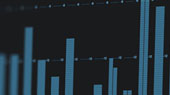Compose anywhere, anytime—on nearly anything.
Notion Mobile is a free, industry-leading music composition tool for iOS, iPadOS®, MacOS, Android™, Windows®, Chrome OS™, and Fire OS mobile devices. You’ll effortlessly create dynamic compositions in traditional musical notation or tablature with its intuitive touch-based interface and incredibly broad editing capabilities.
Because it’s a native cross-platform app, you can write anywhere and not have to rely on having a constant internet connection. And when you’re back online, you’ll be able to sync your work across multiple devices — either through your preferred cloud provider, or through the optional wireless transfer between PreSonus applications on any device. Start your work on one device and finish it on another.
Thanks to a world-class collection of orchestral samples, you’ll hear your compositions performed by the London Symphony Orchestra as recorded at Abbey Road Studio
Cross-platform creative freedom.
Notion Mobile is a native cross-platform application, meaning that you’ll enjoy the most freedom to compose how, when, where, and on whatever you want — with no risk of losing your progress in the transition. Notion is more accessible than ever — it runs great on devices you probably already own. Sketch out a melody on an iPhone to finish it on your Windows machine. Tap in some percussion on your Amazon Fire tablet and then compose your string sections in Notion on your desktop machine. You can optionally transfer your scores wirelessly between any devices running PreSonus applications, including Notion Mobile, Notion desktop, or Studio One.
Hear your music played by world-class musicians.
Enjoy realistic playback for all your compositions! Compose, edit, and play back your music performed with real piano and orchestral samples recorded by the London Symphony Orchestra at Abbey Road Studios — along with outstanding sampled guitar, bass, drums and other popular instruments. And when you’re ready for more sounds, you’ll find the extensive library of Notion Add-ons to purchase as your needs grow.
Unlimited staves—and beyond.
Notion Mobile provides you with unlimited staves and full editing features with which to compose, but it doesn’t end there — you also get an intuitive interactive piano keyboard, guitar fretboard, and drum pad. Compose your music, your way.
Learn more about Notion Mobile’s advanced composition tools.
Notion Mobile grows with you.
Notion Mobile and its core sounds are free; additional features like handwriting, Add-on sounds, network transfer, and new advanced export options are available by purchasing the Feature Bundle. Or join PreSonus Sphere and get it all plus so much more… included Notion 6 for desktop and Studio One Professional!
Put the “U” in “User Interface.”
With Notion Mobile you’re free to adjust icon size, use dark or light score area themes, place your note palette on the right or left side, increase the width of the piano keyboard keys, and more. Notion Mobile has been designed to adapt to every screen, from the smallest iPhone to the largest monitor. Set up your creative space the way it suits you, your device, and your workflow.
Write on!
Using a finger or stylus, you can write music in your own handwriting and see it effortlessly convert to digital notation on Windows, macOS, iOS, iPadOS, and Android. With supported styluses (such as the Microsoft Surface Pen or Apple Pencil), you can even write with pressure and thickness, which provides a much more natural feeling and greater accuracy. Notion can detect whether you are using such a pen or your finger and automatically switch between modes accordingly. Handwriting recognition support is available via the Feature Bundle or by logging in with your Sphere account.
Even better with Studio One+.
Get every feature and Add-on sound to supercharge your Notion Mobile experience by joining Studio One+! You also get Notion desktop for more layout controls to create beautiful looking scores; fine control of third-party VST libraries to get the sound you want; and you can even use it live on stage in performance or accompaniment. You also get Studio One Professional to add recorded audio, plus collaborative Workspaces, exclusive Masterclasses and more. Studio One+ is the ultimate toolkit for any modern composer.
In one fell swoop I can quickly create a score for an entire band! In the past it took SO much longer…. Notion Mobile is really good at figuring out what you want it to do.… they have actually made this app EASIER to use! I didn’t think that was possible!
Paul Shimmons, iPad and Technology in Music Education
It’s very cool to be able to start a score on a studio computer, work on it on your tablet in a coffee shop over lunch, tweak a part with your phone on the bus on the way to a gig, then put on the final touches for publication at the kitchen table on your
Bill Stunt, Recording
If you haven’t yet downloaded Notion Mobile, you should…. Notion is my go-to application on my iPad, which I mainly use for occasional orchestration, piano accompaniment, or ukulele tablature.
Christopher Russell, Technology in Music Education
I love its ability to make pretty refined demos. This is powerful….. It’s nice to be able to easily shift from one device to another as work on a project continues…. Well done, PreSonus – this truly is a great app.
John McJunkin, Synth and Software
Notion Mobile is, hands down, the most full-featured free notation program available....For schools, this program should be a no-brainer.
Dr. George Hess, School Band and Orchestra
You know you’ve got the right tool when it inspires you. I look forward to reinventing my working method by integrating the Notion 6 suite into my creative workflow. Who knows where that will lead?
Sven-Erik Seaholm, San Diego Troubadour