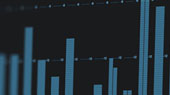Features
Features
- A world-class composition app, for free.
- Orchestral samples by the London Symphony Orchestra, recorded at Abbey Road Studios
- Cross-platform; available for iOS, iPadOS®, MacOS, Android™, Windows®, Chrome OS™, and Fire OS
- Transfer your projects across multiple platforms and devices
- Clean, intuitive, and highly configurable user interface
- Additional features and expansion sounds can be accessed either by signing in with your PreSonus Sphere account, or by purchasing the Notion Feature bundle for your preferred platform. Includes: handwriting recognition; wireless network transfer between devices running PreSonus applications; advanced audio format export; and all expansion sounds.
Composition
- Full range of note entry and editing tools
- Intuitive note selection and context-aware menu
- Copy, paste, duplicate — if you paste into a different rhythmic position, Notion will reflow and your music over the next measure lines adjusting notes or rests as required
- Quickly change durations and pitches, add articulations, or copy and duplicate
- Enter notes in up to four voices per staff
- Full range of articulations, including staccato, flutter tongue, trills, vibrato, and much more
- Full range of guitar functions, including bends, vibrato, slides, hammer-ons, pull-offs, mutes, whammy bar techniques, bass slap, harmonics, and more
- Support for lyrics; chord symbols and diagrams; rhythm slashes; handwritten ‘jazz’ font; swing
User Interface
- Enter, edit, and playback notation, tablature, or both
- Option to tap in notes with finger or stylus
- Cross platform keyboard shortcuts
- Interactive piano keyboard with adjustable-width keys, 24-fret guitar fretboard, and drum pad. Try out your melodies, or enter notes via step-time or real-time
- Screen, Continuous, and Page views
Sounds
- Core sound packs included with Notion feature: orchestral strings, woodwind, brass, harp and percussion; electric guitar, acoustic guitar, electric bass, drumset
- Not ready to install a full orchestral library on your device? No problem. Notion Mobile gives you the option of using a Steinway Piano sampled at Abbey Road Studios to use for all instruments so you can still hear your compositions while still saving on storage space.
- Further Add-on sounds are unlocked via the Feature Bundle, or with your PreSonus Sphere membership. These include: section and duo sounds, solo strings, string articulations, jazz woodwind and brass, auxiliary woodwind and brass instruments, more fretted instruments such as: ukulele, classical guitar and banjo; keyboard instruments such as electric piano, church organ, celeste; more percussion such as Sound FX, vibes, marimba, etc.
- Audition mode: Use the onscreen virtual instruments to hear sounds before entering them into your score
MIDI
- Use MIDI step-time entry with your favorite MIDI device, either wired or via MIDI Bluetooth.
- Record real-time MIDI input into your score
Production Tools
- Full audio mixer
- Distortion and reverb effects
- Export: notion, PDF, MusicXML, WAV, AAC, and MIDI files. Opus, m4a and FLAC export available with the optional Feature Bundle or a PreSonus Sphere membership.
- Import: notion, MIDI, MusicXML
- Sync with your preferred cloud provider
- Print directly from your device
- Export all parts to PDF with one tap
- Save as an audio file