This product has been discontinued.
Versatile and flexible for live and recorded sound.
Equally at home in houses of worship, schools, broadcast facilities, live venues, touring rigs, and recording studios, the PreSonus® StudioLive® RM16AI rack-mount Active Integration digital mixer is a versatile and flexible solution for live sound and recording. These versatile 25-bus mixers offer 16 analog inputs and an additional 16 digital inputs via FireWire, AVB, or Dante™ for a total of 32 input channels, expandable up to 64. StudioLive RM16AI mixers are flawlessly integrated with state-of-the-art software and boast an integrated multitrack recording interface, advanced AVB or Dante networking, and multiple control options. Yet they’re easy to use, with a workflow that will let you focus on mixing, without being distracted by the technology.
Networking provides remote control, recording, and more.
Powerful, real-time, wired and Wi-Fi networking enables recording and remote control over all StudioLive RM16AI features. Use the included AVB networking connection or choose optional Dante networking. Control your StudioLive RM16AI wirelessly from anywhere in the venue using free Mac®, Windows®, and iOS® software. Network the RM16AI to a StudioLive AI-series front-of-house console, using the rack-mount mixer as a stage box and monitor mixer. Send and receive networked audio via optional Dante for multitrack recording. Connect to hundreds of Dante-enabled products. Once you’ve used a networked StudioLive RM16AI, you’ll never go back to the old way of mixing!
Control the mixer with hardware and software—from anywhere.
Thanks to PreSonus Active Integration, StudioLive RM16AI mixers can be controlled in multiple ways simultaneously so you can customize your system to suit your needs and workflow. Control the mixer over a wired or wireless network using an array of integrated software for Mac, Windows, and iPad. Add physical control with PreSonus’ StudioLive CS18AI Ethernet/AVB control surface, which features high-quality, touch-sensitive, motorized faders and far more mixer-control features than we can list here—and can control Studio One®, too!
Integrated, multiplatform software for flexible control and one-click recording.
PreSonus StudioLive RM-series mixers are tightly integrated with an entire suite of state-of-the-art software. Mix wirelessly or over a wired network from anywhere using UC Surface touch-control software for Mac, Windows, and iPad. Musicians control their monitor mixes onstage with QMix®-UC for iPhone®/iPod® touch. Completely automate virtual soundchecks and record shows at up to 96 kHz with Capture™. Tune your system to the room and watch for problems in your mix with UC Surface’s integrated Smaart® wizards, RTA, and spectrograph. Save mixer scenes with your live recordings in Capture and edit both in Studio One Artist. StudioLive RM-series mixers and software work together to form a cohesive ecosystem that helps you achieve your creative vision.
Recording is in StudioLive AI’s DNA.
The StudioLive R16AI’s built-in 54x34 multitrack recording interface is tightly integrated with the rest of the mixer—not an afterthought we tacked on. All 32 channels and your choice of buses continuously stream to your FireWire- or Dante-connected Mac or PC. Each of the first 16 channels can independently access its analog input or its dedicated digital return from your computer. The 16 digital input channels can receive multitrack inputs from a computer, perfect for backing tracks and effects. And with StudioLive RM mixers, recording is simple and easy: Just launch the included, preconfigured Capture software for one-click recording of all channel inputs and your main mix. Or record with the included Studio One Artist DAW—or any recording software that supports ASIO or Core Audio. Now you can record in the studio or at the gig with equal ease—only with StudioLive.
You’ll never run out of signal processors.
StudioLive RM mixers provide more DSP power than any other mixer in their class. There are no limitations, no shared resources, no figuring out what processing is available where. You have all of the processing available at all times, with no compromises or caveats. The unique Fat Channel provides a compressor, limiter, expander/gate, and parametric EQ on every channel and bus; a highpass filter on each channel; a library of professionally crafted, useful presets; and the ability to save, selectively recall, and A/B-compare processor settings. You also get four effects processors—two reverbs and two delays—each with their own dedicated mix bus; 15 dedicated 31-band graphic EQs; and 500 ms of delay available on the last four mix outputs.
Expandable to meet your needs.
Only StudioLive Active Integration mixers let you create a large-format console on a small-format budget. Connect two StudioLive RM16AIs or an RM32AI and an RM16AI via AVB to create up to a 64-channel mixing system. Rack-mount them together, place one on each side of the stage, or put one onstage and one at front-of-house. Record all 64 channels with free Capture software and have single-window control of all channels using UC Surface control software. Or enjoy up to 86x66 recording via FireWire with a DAW, such as Studio One. The Mix outputs are conveniently mirrored on both RM mixers. Now your system can grow with your needs and budget!
Superior sound.
Connect a StudioLive RM mixer and you’ll instantly hear details and an open high end you’d expect to find only in an expensive studio console. StudioLive RM mixers operate at up to 96 kHz for high-definition mixing and recording. They use the same high-quality 64-bit summing engine found in our Studio One DAW, which consistently receives rave reviews for sound quality. High-quality Burr-Brown converters on every input and output provide a best-in-class 118 dB of dynamic range so you’ll catch every high and low with great accuracy and no audible distortion. And our recallable XMAX microphone preamps deliver incredibly high headroom, deep lows, smooth highs, and a rich overall sound.
Dedicated I/O—no guesswork.
View the front of a StudioLive RM-series rack-mount mixer, and you’ll see a straightforward jackfield with XLR channel inputs, XLR mix outputs, and other important connections. Every channel has a locking XLR mic input on the front panel. Every aux mix has a dedicated XLR Mix Output on the front panel, mirrored in a pair of DB25 connectors (Mix Outputs 1-8 and 9-16) on the rear. You never have to guess which input feeds which channel or which aux mix goes to an output because they’re always the same. It’s all part of a design that enables you to work quickly and without confusion.

Safe, sane, and secure.
Powerful networking and wireless remote control is great—but what if someone tries to hack into your Wi-Fi system and take control of the show or that jokester bass player tries to use his iPhone to mess with the lead singer’s monitor mix? There’s an app for that!
Includes Studio Magic Plug-in Suite.
This suite of plug-ins adds a wealth of fresh virtual instruments and effects to Studio One. Cherry-picked from the first names in virtual instruments and effects, each plug-in brings a different flavor of practical magic to your songs. These plug-ins aren't gimmicky one-trick ponies — these are real-deal workhorses that you'll rely on for countless mixes.
Read more about the Studio Magic Plug-in Suite
Content and terms of the Studio Magic Plug-in Suite are subject to change.
You will not find any digital mixing system that has the features, processing power, sonic quality, and flexibility for control surface that the StudioLive RM16AI and StudioLive RM32AI mixing systems have.
Edward Frebowitz, Live2Play Network








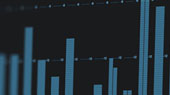













 Once the signal is precisely converted to the digital domain by high-quality Burr-Brown converters, synchronization to your computer is stable and robust, thanks to JetPLL synchronization technology. JetPLL incorporates noise shaping to virtually remove all audio-band jitter, ensuring near-perfect clock performance and optimal converter performance when networking two or more digital-audio devices. JetPLL quickly locks to any digital format through a wide range of frequencies and is extremely robust and tolerant of wide variations in clock frequencies. As a result, you’ll experience better stereo separation and clearer, more transparent audio.
Once the signal is precisely converted to the digital domain by high-quality Burr-Brown converters, synchronization to your computer is stable and robust, thanks to JetPLL synchronization technology. JetPLL incorporates noise shaping to virtually remove all audio-band jitter, ensuring near-perfect clock performance and optimal converter performance when networking two or more digital-audio devices. JetPLL quickly locks to any digital format through a wide range of frequencies and is extremely robust and tolerant of wide variations in clock frequencies. As a result, you’ll experience better stereo separation and clearer, more transparent audio.





