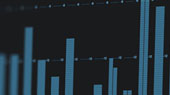Features
Recording and Mixing
- Step away from your desk and set record modes, pre-count, and metronome settings while tracking
- Remote control of Studio One® Professional (v3.2 and later) and Artist (version 5 and later) transport and mixing Console, including inserts, sends, inputs, outputs, effects, and Listen Bus
- Adjust multiple cue mixes with independent faders and access markers
Effects Control
- Control your entire FX chain on any channel through access to user-definable Macro Controls with eight assignable sliders, eight buttons, and two powerful XY vector pads
- Adjust and automate individual plug-ins. Stock Native Effects come pre-programmed and third party plug-in parameters are assignable via Control Link
Song Navigation, Arranging, and Editing
- Seamless navigation provided through the transport bar and timeline ruler with markers, and Arranger sections
- Built-in meter bridge also works as a Song overview
- Speed your editing workflow through access to Studio One’s powerful, user-definable Key Commands and User Macros via the Commands page
Live Performance
- Control your Show from your mobile device
- Access the unique Performance View on your tablet
- Control critical parameters for your Show, change Patches on the fly, even launch or loop different sections in your songs
- Use multiple devices connected to the same computer running Studio One to give each player control over their individual Patches remotely
Advanced Networking Technology
- PreSonus UCNET networking technology for ultra-fast connectivity
- Control any Studio One system on the same network; simultaneously control a single copy of Studio One with multiple remote apps running on independent iPads® or Android™ or Windows® tablets
- Compatible with iPad, iPad Pro, Android or Windows tablets, Surface, or Surface Pro
Demo Mode and Help
- Start Page with demo mode for customers not running Studio One
- Integrated Quick Help available in multiple languages