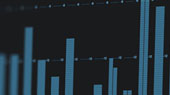We're here to help.
Our friend and partner David Vignola of Home Recording Made Easy is here to help you through every step with AudioBox GO: creating your MyPreSonus account, installing your software, hooking up AudioBox Go, and even tracking and mixing your first song! The video below covers:
- Setting up your MyPreSonus account
- Registering your AudioBox GO
- Installing the Univeral Control driver package
- Installing Studio One Prime
MyPreSonus has it all!
Sign in to your MyPreSonus account to see the entire Getting Started video series — once signed in, click on Products, AudioBox GO, and then Videos to get the entire free series.
Click here to sign in, get your software and get started!
MyPreSonus is also where you'll get the software suite that came with your AudioBox GO: Studio One Prime, the Studio Magic Software Suite, and Universal Control! We've even got a mobile app for MyPreSonus that makes product registration a breeze.
Get it Together.
Connecting your AudioBox GO is easy!
- Connect AudioBox GO to your computer or mobile device via a USB-C cable.
- Use the 1/Mic/Line Input on the back to connect your microphone with an XLR cable, or a line-level source like a keyboard with a 1/4" cable—it's a combo jack!
- Use the 2/Inst input on the back to connect your guitar or bass.
- Use the Main Outs on the back to connect your speakers with a 1/4" cable.
- Use the Headphone Out on the front to connect your headphones.