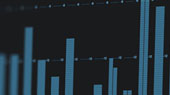Features
General
- Trigger loops and effects and play virtual instruments with 16 full-size, velocity- and pressure-sensitive RGB pads
- 8 assignable pad banks
- MIDI Keyboard mode, Note Repeat mode, and Full Velocity mode to customize instrument control (application-dependent)
- 4 programmable rotary encoders and 20 assignable buttons; navigate and set more parameters faster
- Pressure switchable between MIDI aftertouch, channel pressure, and CC messages
- Selectable pad velocity curves and pad pressure thresholds
Studio One® Integration Features
- Automatically detected by Studio One Artist—no setup required
- Navigate and choose an instrument from the Browser
- Studio One dynamically switches ATOM between Keyboard and Drum modes depending on the selected instrument
- Create a new track
- Change presets on a virtual instrument
- Change song tempo
- Set looping points
- Navigate the timeline
- Zoom in and out on the timeline or events
- Edit and quantize MIDI events
- Transport control (stop, play, record)
Ableton® Live Integration Features
- Navigate up, down, left, or right in Live's Session view in banks of 4 with ATOM's navigation buttons
- Launch clips and scenes using ATOM's Session mode
- RGB LEDs display which clips are playing or stopped and reflect each clip's assigned color
- Play virtual instruments and Live's Drum Rack device using ATOM's Note mode
- Navigate Live's mixer using ATOM's Channel mode
- Select, solo, and record-enable channels, as well as stop all clips on a selected channel
- Knobs are used to change track volume, track panning, Sends A, and Sends B for the selected bank
- Switch between Session and Arranger views from ATOM
- Record in either Session Record or Arranger Record modes
- Dedicated User mode for custom user assignments
- Metronome On/Off, Save and Undo, Loop On/Off, and more...
Modes*
- MIDI Keyboard mode
- Note Repeat mode
- Full Velocity mode (only send velocity 127)
Connections
- USB 2.0
Included Software
- Studio One Artist production software for macOS® and Windows®
- Ableton Live Lite (for registered users after October 20, 2019)
- MVP Loops content custom-designed for ATOM
- Compatible with most music production and performance software for Mac and Windows