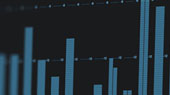Contact PreSonus Support
We offer technical support via e-mail. You can submit a support request by signing into your my.presonus.com account and then clicking the “Support” tab.
Please make sure that your hardware or software is registered to your account prior to submitting a ticket.
Note that we have many informational resources available where you’re likely to find a solution to any issues you’re experiencing—no registration, ticket submission, or wait time required!
Knowledge Base
Our Knowledge Base is the best place to visit if you are experiencing an issue and would like to read up on solutions written by PreSonus support staff. It offers solutions for the most common Frequently Asked Questions and known issues, as well as tutorials and instructions for common questions. It’s updated constantly.
Learn
The Learn section is the best place to visit if you want to learn more about audio technology, Studio One, or just get some creative inspiration. We’ve got articles on everything from dynamics processing and digital latency to songwriting tips and starting your first podcast.
PreSonus Answers
The community-driven PreSonus Answers is the best place to visit if you’d like to get solutions from other PreSonus users. Questions and answers can be upvoted and downvoted, Reddit-style. Also, if you’ve got a feature request, this is the best place to post it as Answers is frequented by PreSonus developers and engineers!
Contacting Technical Support:
- Check PreSonus Answers or the Knowledge Base for solutions to commonly asked questions.
- Please make sure your product is registered in your MyPreSonus account. Your product must be registered to receive support.
- Once registered, click on "Support" inside your MyPreSonus acount. From here you can create a new ticket and view both open and closed support tickets.
- Support for all PreSonus hardware and software products is provided via email.
Click here to sign into MyPreSonus and submit a support request.
Click here for a step-by-step walkthrough of the support request process.
Notion Mobile:
- Register your MyPreSonus account in the Notion Mobile app by tapping Manage Features>"Sign in / Register".
- You can create a free MyPreSonus account here if you do not already have one.
- Once you have registered, you can create a support ticket on my.presonus.com by logging into your account.
Product Repairs
For information on repairs, visit: PreSonus Product Repairs.
Spare Parts Pricing and Availability Request
- All parts requests must be submitted from your MyPreSonus account.
- Submit a Request from your MyPreSonus account by clicking the Support tab and creating a ticket.
- Some parts are not available for individual sale and must be installed through our factory service repair process.
- Parts are no longer available for products that have reached end of service, to see a list of products that we no longer service click here.
Additional Technical Training and Support from OBEDIA

Looking for extended training or support outside of PreSonus business hours? OBEDIA provides affordable personal training and technical support seven days a week. The OBEDIA team of skilled professionals is comprised of musicians and engineers who have extensive experience with PreSonus recording interfaces and with Studio One.
OBEDIA is also pleased to offer PreSonus users a 15-point bonus. Click here to visit OBEDIA for pricing and additional information.